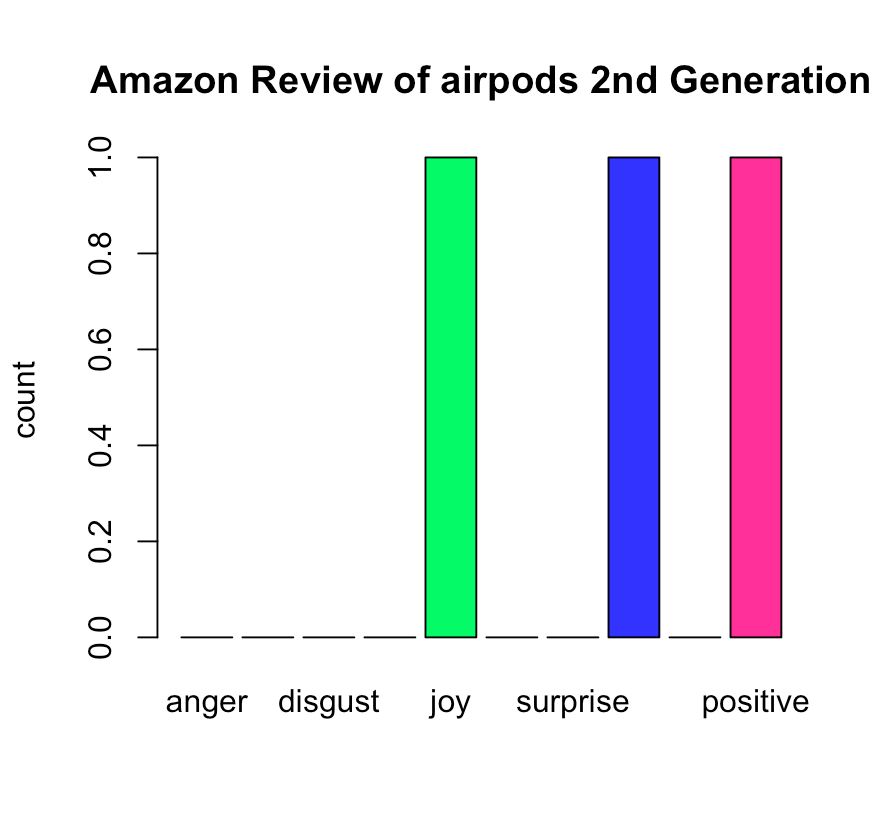Swatilalwani
Create Your First Project
Start adding your projects to your portfolio. Click on "Manage Projects" to get started
Sentiment Analysis of Apple Airpods
tools and techniques
R Programming Language: The script is written in R.
Libraries:
syuzhet: A library in R that extracts sentiment scores using various sentiment dictionaries.
Sentiment Analysis Techniques:
The get_nrc_sentiment function is used to obtain sentiment scores for specific emotions like happiness, anger, and sadness.
The code aggregates sentiment scores and visualizes the results using a bar plot.
This project performs sentiment analysis on Amazon customer reviews, utilizing text analysis techniques to extract emotions and sentiments from the content of the reviews.
The dataset is a CSV file titled "Amazon review.csv", which contains reviews for the product "AirPods 2nd Generation". The key data point analyzed in the project is the review content.
Reading Data: Reviews are loaded from the CSV file derived by using The Amazon Reviews API.
Sentiment Extraction: Sentiment scores for specific words such as "happy" and "abuse" are computed using the get_nrc_sentiment() function.
Storing Results: The sentiment scores are stored in a new variable and combined with the original review text.
Visualization: A bar plot is generated to visually represent the sentiment distribution across the reviews using different emotions (e.g., happy, sad, angry, etc.).
Conclusion/Recommendation:
The conclusion or recommendation would likely be derived from the sentiment analysis results, such as the overall customer sentiment about AirPods 2nd Generation (whether predominantly positive, negative, or neutral). The graphical representation helps in identifying which sentiments are most prominent among the reviews. Based on this, recommendations could be made to address customer concerns or improve marketing strategies.